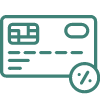Cash In & Cash out Through Fawry
NOW Crédit Agricole offers Cash in & Cash out service through “Fawry” POS machines
NOW Crédit Agricole offers Cash in & Cash out service through “Fawry” POS machines
Aiming to provide the latest technological solutions to our customers, and in line with the Central Bank of Egypt directions. Crédit Agricole offers Cash in & Cash out service through “Fawry” Point of sale machines (POS) located throughout the country. Where the service allows you to withdraw and deposit funds using your credit cards, debit cards, and prepaid cards both for local and international transactions!
Cash In service: Customers will be able to deposit money to their bank account(s) and recharge their Prepaid card(s) using their bank card via “Fawry” point of sale (POS).
Cash Out service: Customers will be able to withdraw money from their bank account(s) or Prepaid card(s) using their bank card via “Fawry” point of sale (POS).
FREQUENTLY ASKED QUESTIONS:
How can I make cash withdrawal or cash deposit transaction from “Fawry” POS?
- Visit any “Fawry” branch or merchant with “Fawry” point of sale (POS)
- Ask the employee to perform a withdrawal or deposit transaction
- Insert your card into the POS
- Select deposit or withdrawal from the option and enter the amount
- Enter the card PIN code “4-digit”
Once the transaction is done, you will receive a receipt from the POS with the details of the transaction and the merchant fees, you will also receive SMS from the bank on your registered mobile number with the transaction details
Please don’t share your card details with the merchant and review the received receipt carefully
- What are the eligible cards?
- How to subscribe at “Fawry” service?
- Is there fees or charges for the service?
- What is the fees for (Cash in & Cash out) service through the financial service provider “Fawry” ?
- What are the “Fawry” service codes for Cash-in and Cash-out services?
- What are the locations of the Financial service providers, through which I can make cash withdrawal or deposit transaction?
- Will I receive an SMS on my phone when the transaction is completed?
- When the transaction will be reflected on my account whether the withdrawal or deposit?
- What is the maximum limit for withdrawal or deposit on the POS machine?
- Can the customer withdraw or deposit using supplementary card?
- Do all the transactions required PIN?
- The payment will be done normally even when the card is blocked?
- The bank will consider the Cash out transactions as a cash transaction or else?
- In case transaction not processed successfully, any fees will be debited ?
- In case Deposit or withdrawal transaction not processed successfully for any reason, what action is required?
- Is there daily or monthly limits?
- What channel the customer should refer to in case the transaction not processed for any reason?
All Crédit Agricole cards are eligible for this service (Debit, Credit & Prepaid cards).
This service is available to all Crédit Agricole Cardholders without subscription.
Yes, there is a simple fee charged by the bank and an additional fee charged by the service provider “Fawry”, which will be mentioned at the transaction receipt printed from the POS machine
Cash in : 0.006% minimum EGP 1
Cash out: EGP 5
Cash in: BTC 46688
Cash out: BTC 46699
The services are available through “Fawry” plus or any stores with “Fawry” logo.
Yes, SMS is sent after any transaction (For SMS subscribers only)
The transaction will be reflected immediately on the card balance , except for the time out transaction for cash
EGP 4000 per transaction
Yes, supplementary card transactions debited from the primary card balance
Yes PIN is mandatory for all transactions
Yes, In case the account is still valid.
Cash out transactions will be considered as withdrawal transactions.
Fees are applied on successful processed transactions only..
Customer should refer to bank to be notified with the reason of declined and agree on the required action.
The daily limits applied based on the issuer bank limits & merchants limits.
The customer should refer to bank to determine the reason of not performing the transaction successfully .
Terms and conditions apply.